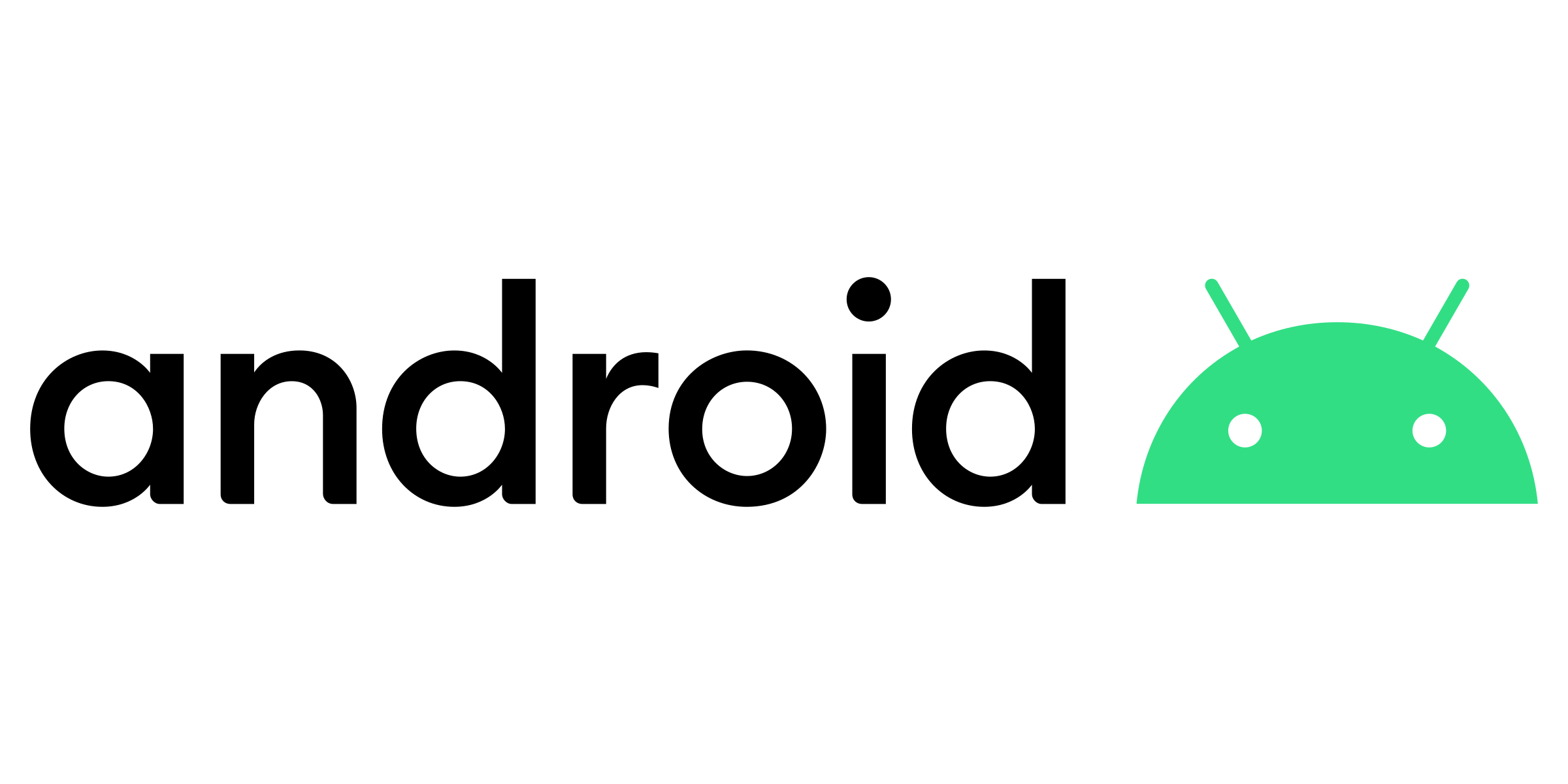How to install the Lynkle app on your iPhone or iPad
Lynkle is a progressive web app, allowing you to add it to your iOS device and use it just like a native app from the App Store.
Lynkle is a progressive web app, allowing you to add it to your iOS device and use it just like a native app from the App Store.
Install using safari
- Open Safari and navigate to lynkle.com.
- Tap the Share icon located at the bottom of the screen.
- Select Add to Home Screen from the options.
- Tap Add in the top-right corner to complete the installation.
Install Lynkle on iOS using Mobile Safari
Install using Google Chrome
- Open Google Chrome and go to lynkle.com.
- Tap the Share icon in the address bar.
- Choose Add to Home Screen.
- Tap Add to finish the process.
Install Lynkle on iOS using Google Chrome
Once added, Lynkle will appear on your home screen, ready for quick access.
Ready to start your digital business card journey?
Join the platform trusted by industry leaders and instantly share who you are with anyone, anywhere.