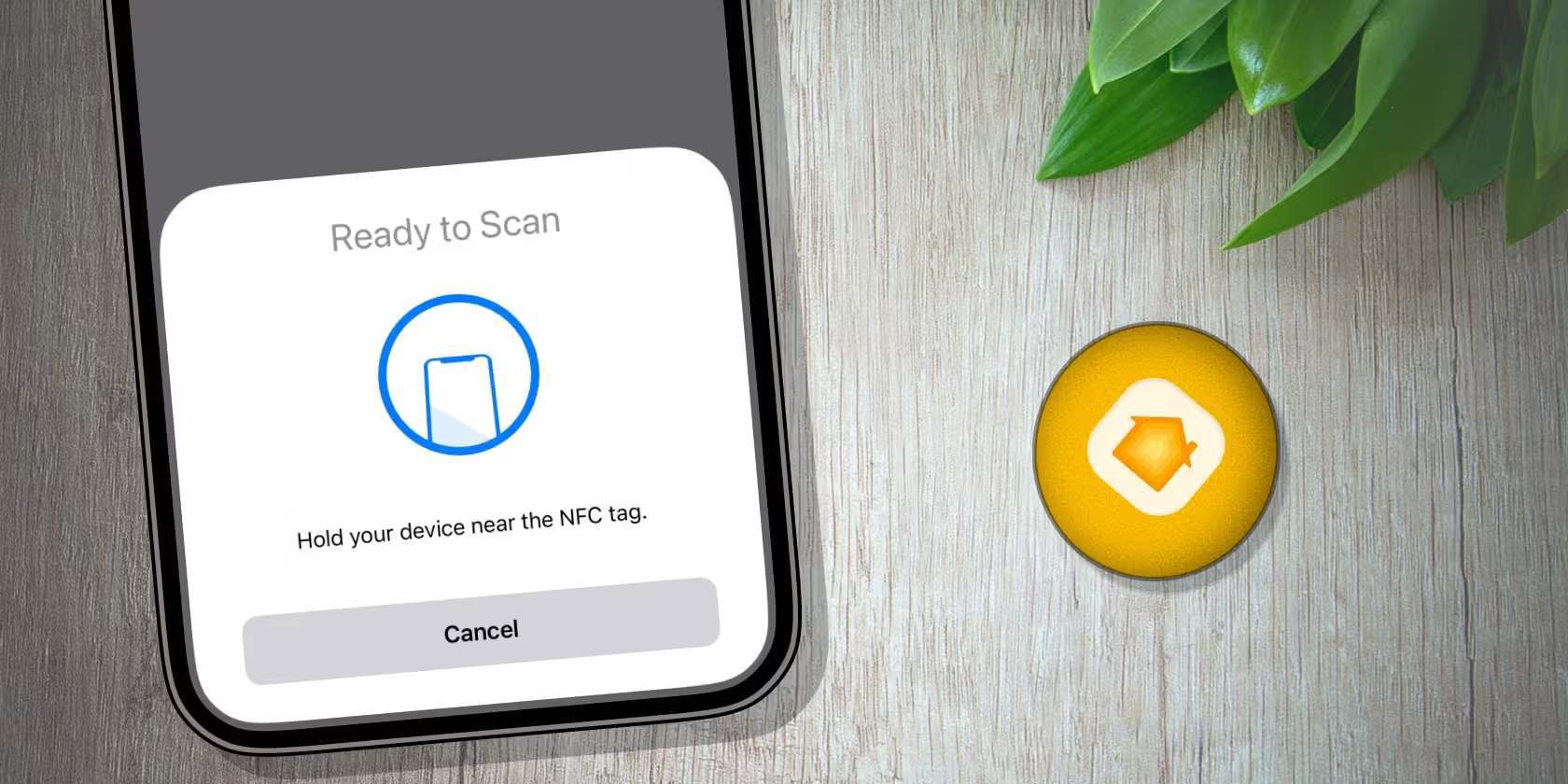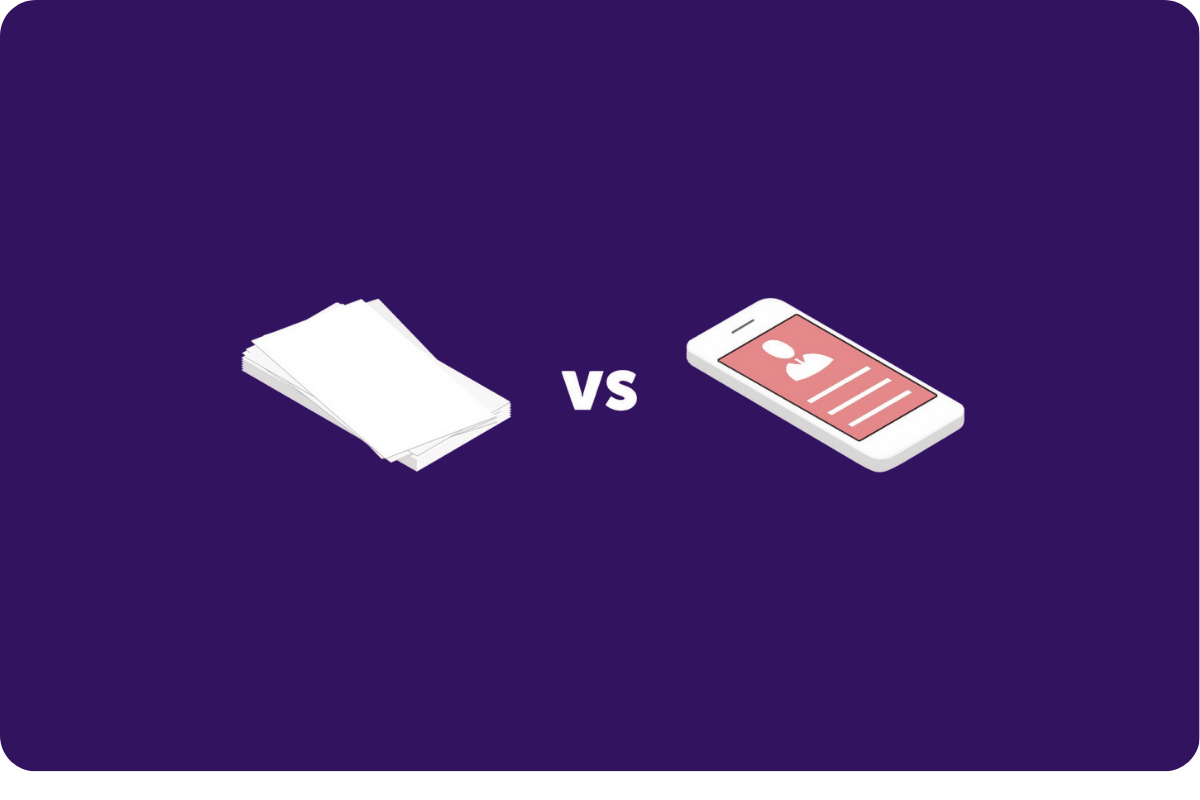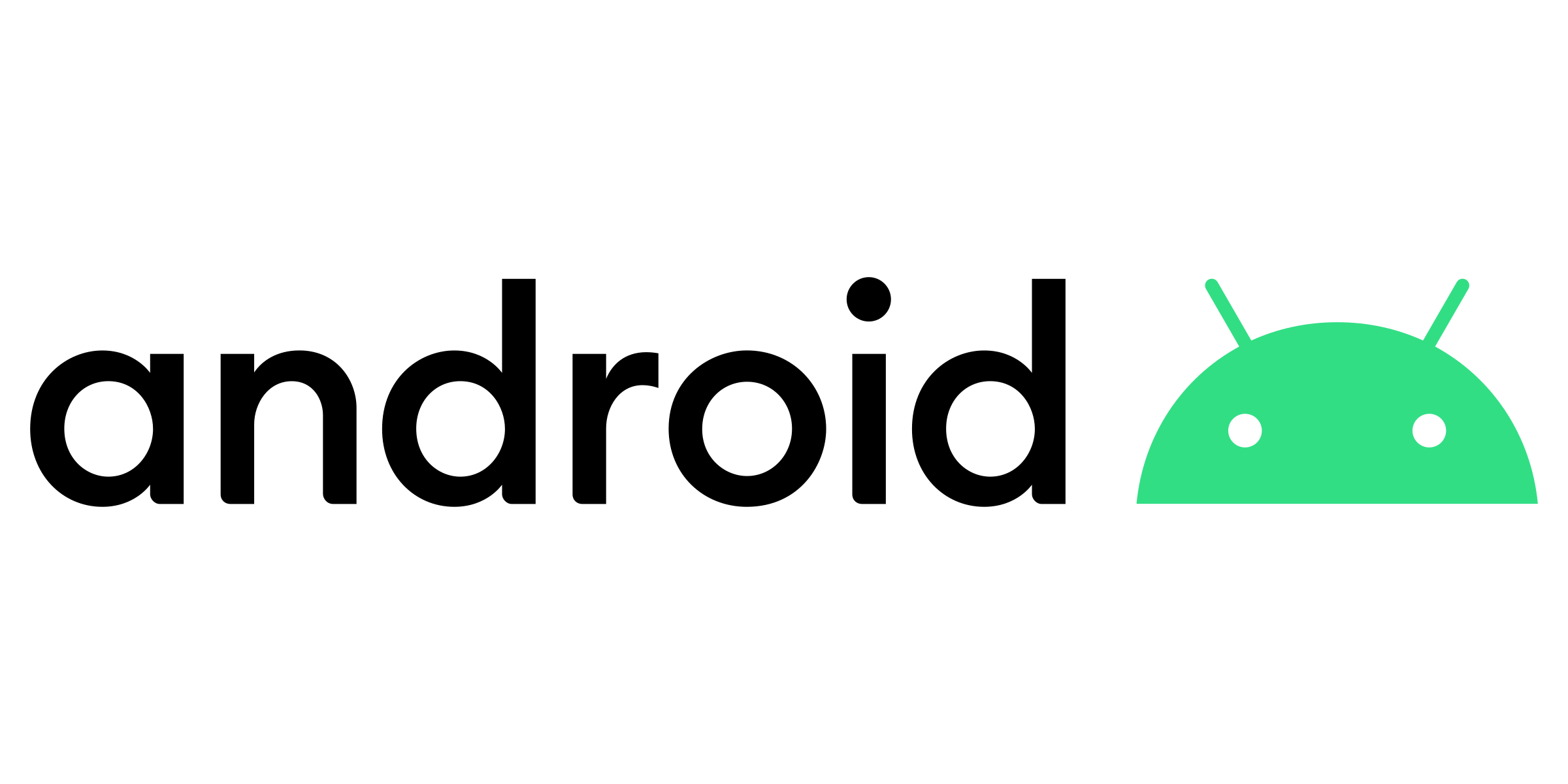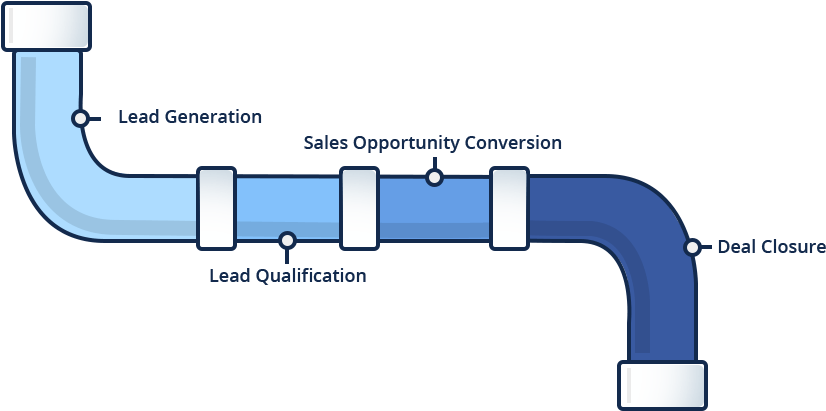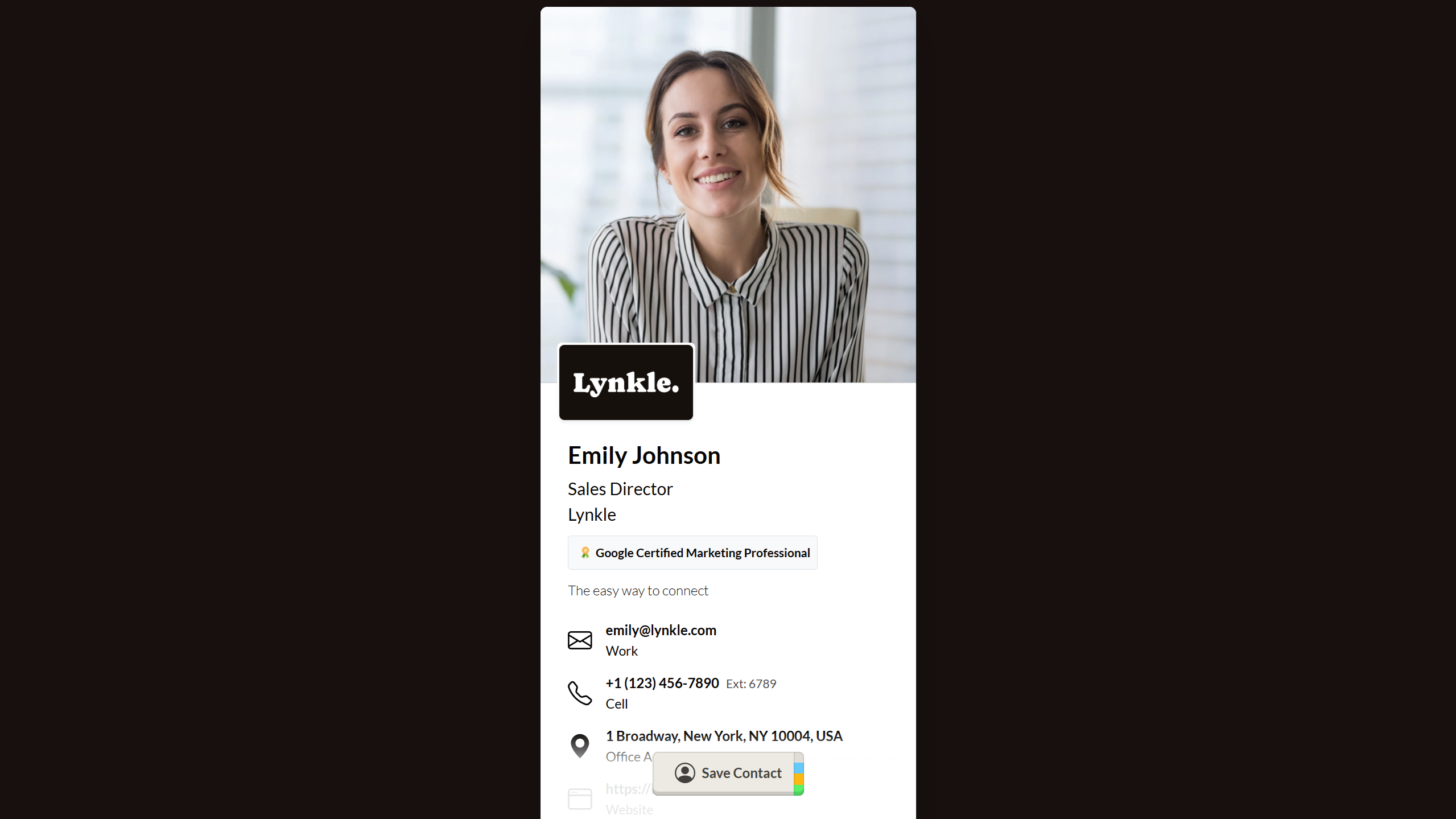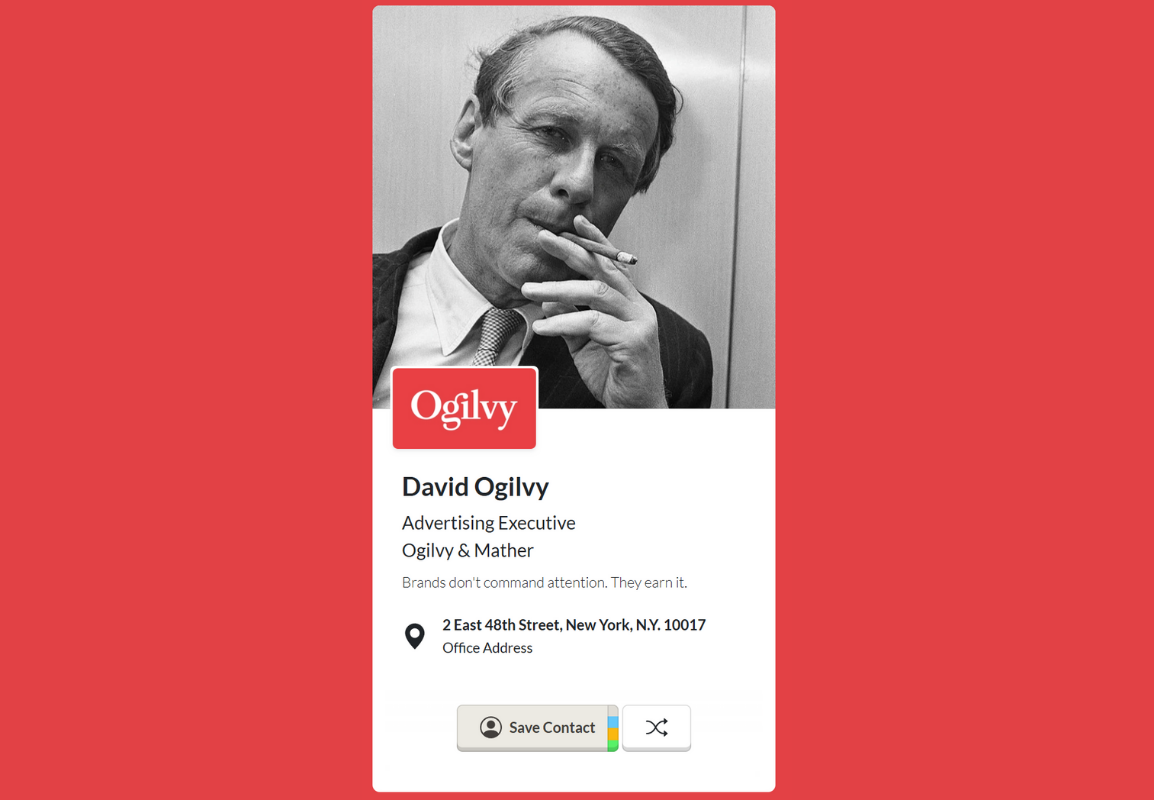What is a digital business card? (2025 guide with real examples)
What is a digital business card? A digital business card (also called an NFC business card, electronic business card, virtual card, or tap card) is a modern way to share your contact details without paper. Instead of handing over a physical card, you can: * Tap your NFC-enabled card or phone