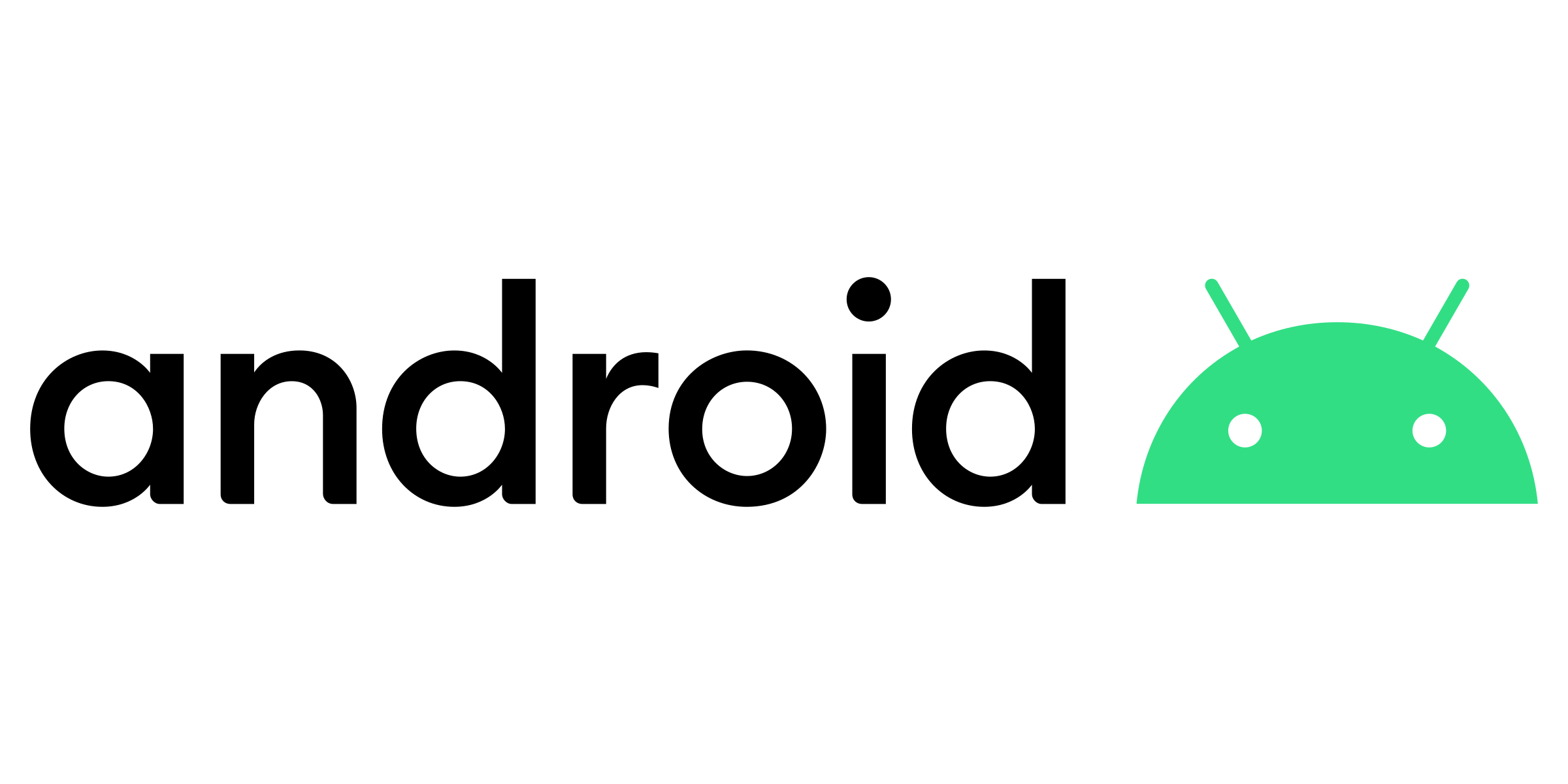Digital business cards for educators: networking in the classroom & beyond

In education, connections matter, not just with students, but with parents, colleagues, and professional networks. Whether you're attending a conference, sharing contact details with parents, or collaborating across institutions, a digital business card helps you stay organized and accessible while reducing paper waste.
This guide explains why digital business cards are ideal for educators, how to create one, and practical ways to use them both inside and outside the classroom.
Why educators need digital business cards
Traditional business cards are easy to lose and hard to update. Digital business cards solve both problems.
Here's why more teachers, administrators, and education professionals are switching:
- Instantly shareable - share your details with a quick QR code scan or link.
- Eco-friendly - no printing, reordering, or waste.
- Always up to date - change your phone number, title, or school, and your card updates instantly.
- Professional and personal - show your photo, role, and educational specialties in a clean format.
- Perfect for conferences and parent communication - make a strong first impression wherever you go.
How to create a digital business card for educators
Creating a digital business card takes just a few minutes. You can use a platform like Lynkle, which offers a free plan and easy setup:
Step 1: Choose a platform
Select a digital business card provider that works across mobile, tablet, and desktop. Ideally one that's privacy-friendly and simple to share (Lynkle fits this perfectly).
Step 2: Add your professional details
Include your name, role, department, school name, phone, and email. You can also add your LinkedIn, school website, or digital portfolio.
Step 3: Personalize your design
Upload a professional photo or school logo. Choose a color scheme that reflects your institution's branding or your teaching style.
Step 4: Share and update anytime
Once your card is live, share it at events, conferences, or with new parents. If your details change, simply edit your card and it updates instantly for everyone. There are many ways to share, including Apple Wallet or Google Wallet.
Creative ways educators can use digital business cards
Digital business cards aren't just for networking, they're practical classroom tools too.
📱 Parent communication: Share your contact info securely via QR codes on syllabi or class newsletters.
🎓 School events: Use a digital card at open days, conferences, or teacher training sessions.
💼 Professional networking: Connect instantly with peers or speakers at education conferences.
🌐 Online presence: Include your digital card link in your email signature or virtual classroom page.
🧭 Student resources: Share resource links, schedules, or mentorship information.
Benefits of using Lynkle for education professionals
Lynkle helps educators share their professional identity seamlessly. If you'd like to compare top platforms, check out our in-depth 2025 roundup of the best digital business cards available today. Here's what makes it ideal for schools and teachers:
| Feature | Benefit |
|---|---|
| Free forever plan | Perfect for individual teachers or small teams |
| Instant updates | Keep contact info current year-round |
| QR & NFC sharing | Ideal for classrooms and conferences |
| Team accounts | Manage staff or department-wide cards easily |
| Privacy-focused | No tracking or unnecessary data collection |
Digital networking for the modern educator
Education is about connection and your contact details should be just as dynamic as your classroom.
With a digital business card, you can share who you are, what you do, and how to reach you, anywhere, anytime.
Ready to start your digital business card journey?
Join the platform trusted by industry leaders and instantly share who you are with anyone, anywhere.