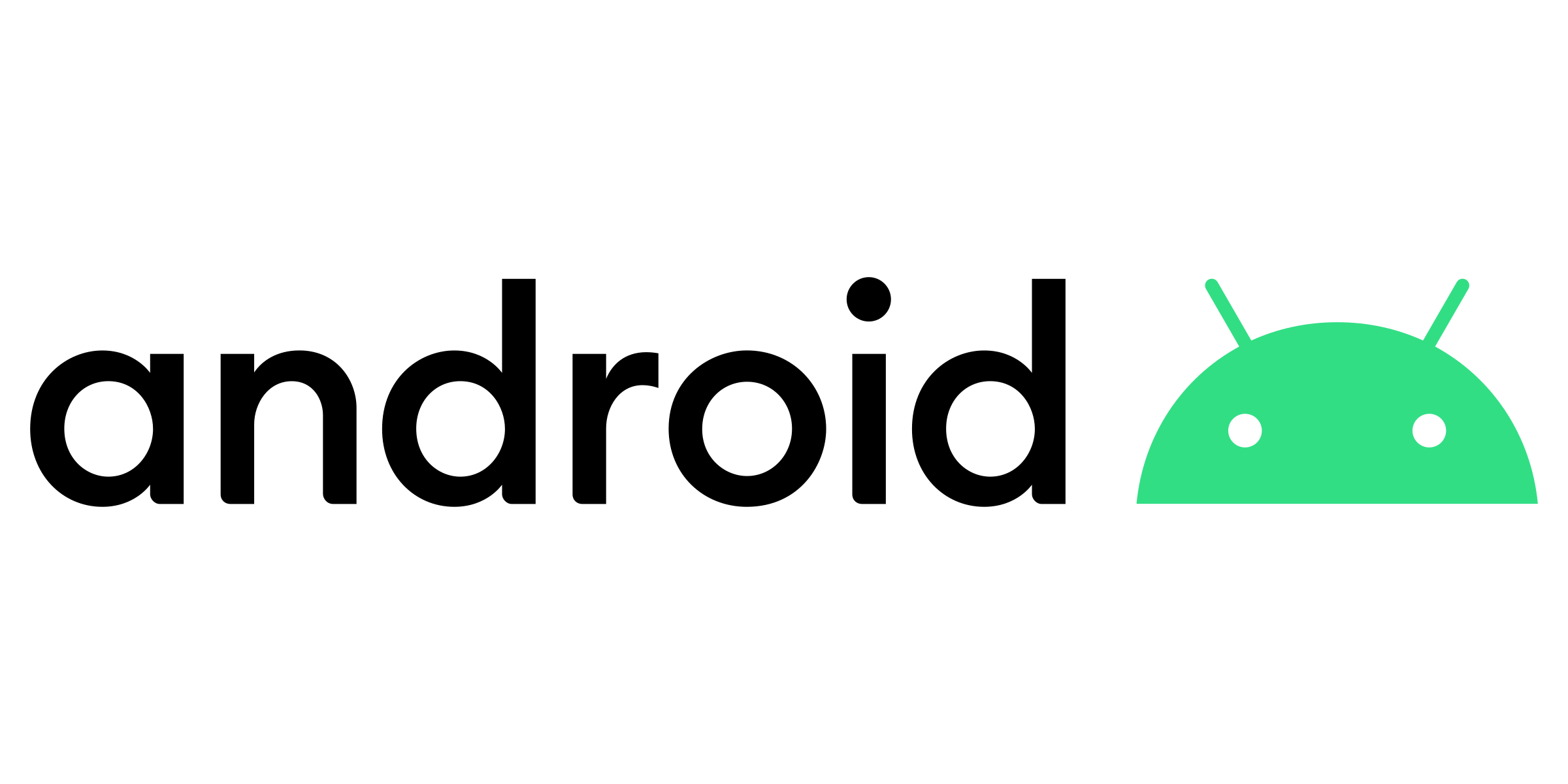How to create a digital business card on iPhone
In this quick guide, we'll show you how you can create a digital business card and easily add it to Apple Wallet on your iPhone for free. No app downloads required.
Let's jump right in.
Create your digital business card
- Head to lynkle.com on your iPhone.
- Tap "Get started for free" to sign up and create your free Lynkle account.
- Tap "Create card" and add your details, then tap "Save" when you're happy with how it looks.
Tip: You can update your card any time, and your changes go live instantly.
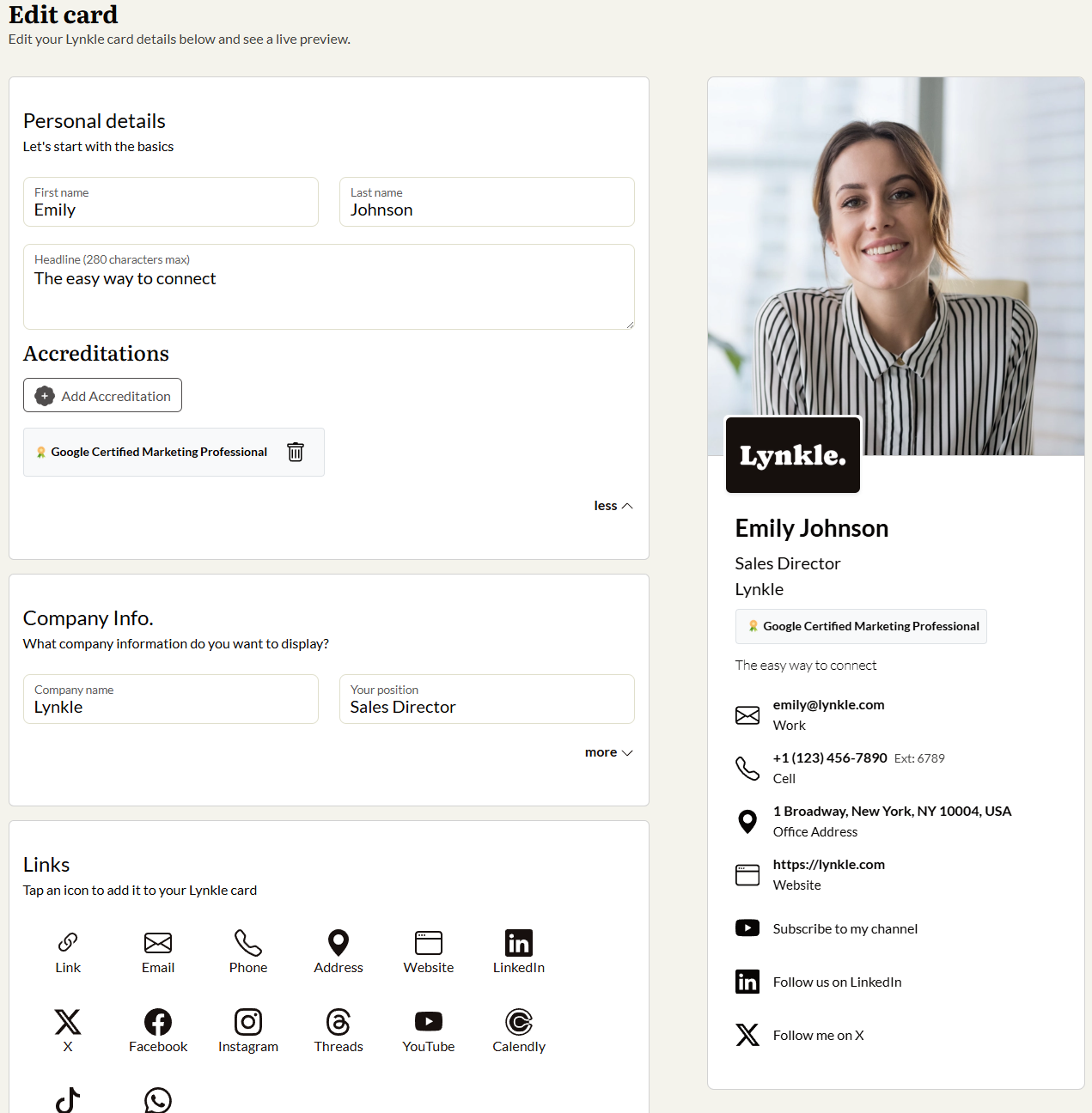
Add your digital business card to Apple Wallet
- After saving your card, tap “Add to Apple Wallet” from your account dashboard.
- Your Wallet pass will be generated, just tap "Add" in the top-right corner.
- That's it! Your digital card is now one double-tap away on your iPhone.
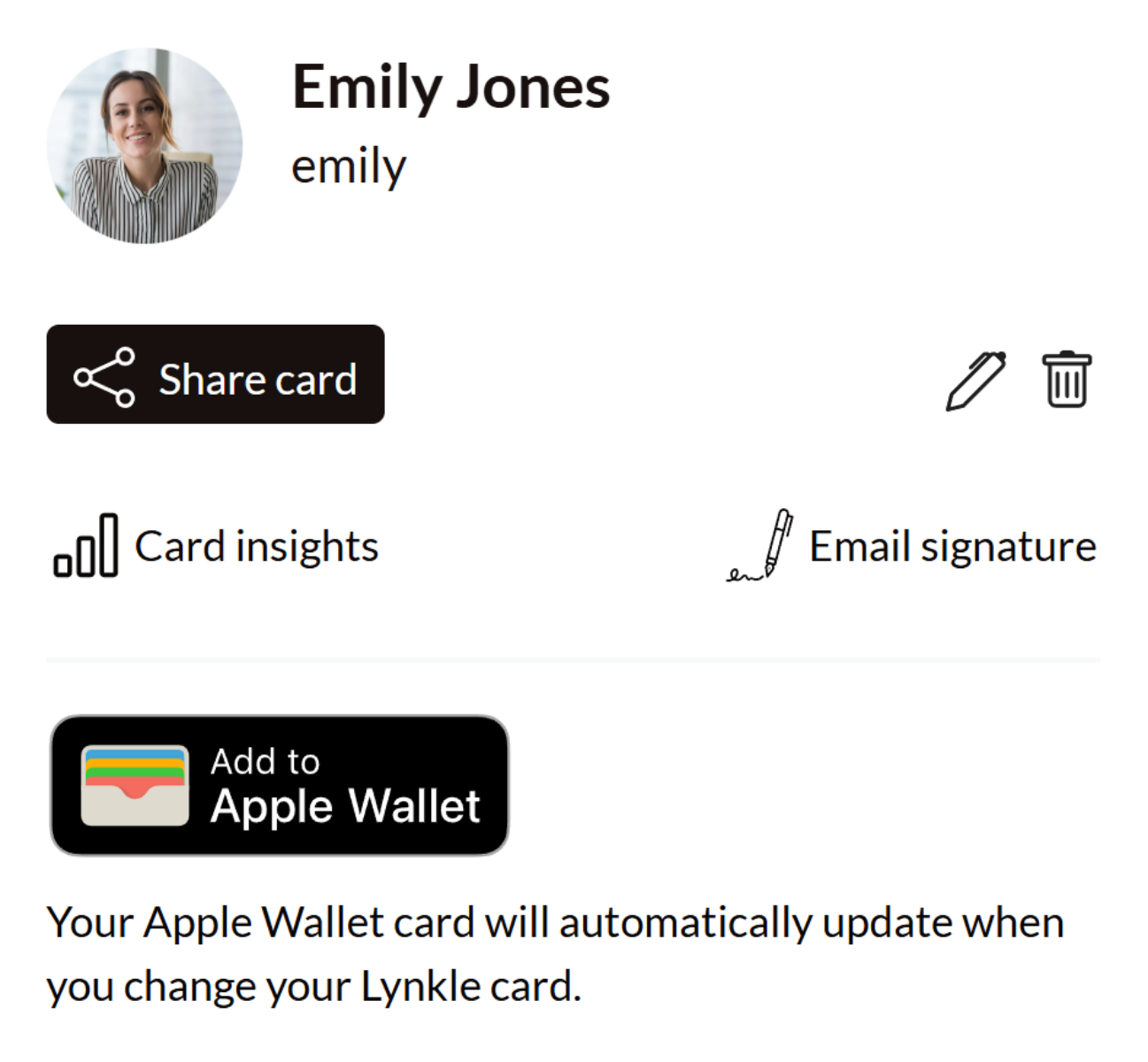
Extra tips for sharing
Apple wallet is one of many ways you can share your Lynkle digital business card. Here are some additional ways you can share you Lynkle card:
- Send it via text, email, or WhatsApp
- Convert it into an email signature
- Add it to your social media bios
Ready to start your digital business card journey?
Join the platform trusted by industry leaders and instantly share who you are with anyone, anywhere.