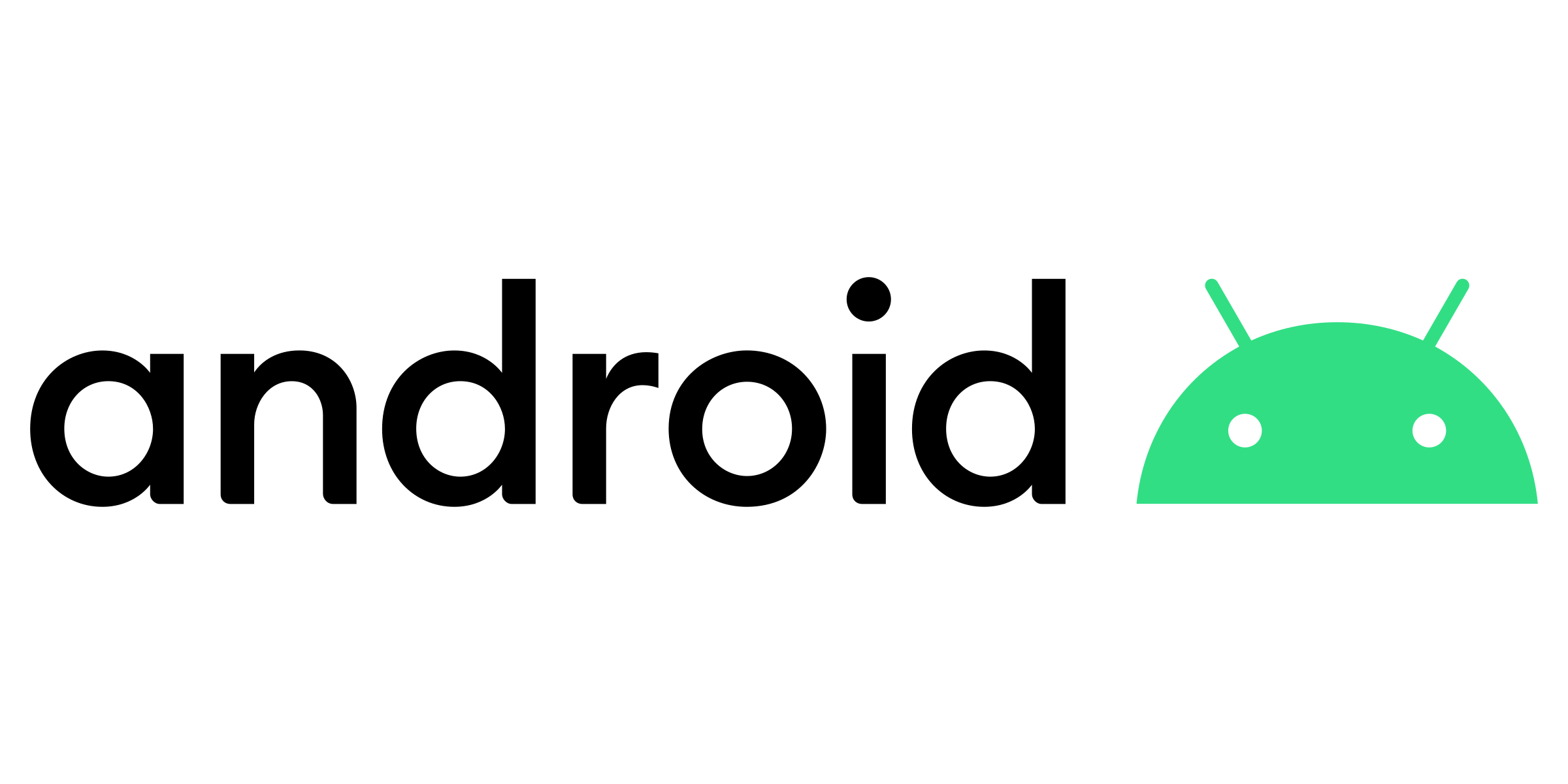How to share your digital business card: 5 easy virtual methods

Unlike traditional paper cards (which can only be handed over in person), digital business cards let you share your info from anywhere, with anyone, in seconds. Whether you're on a Zoom call, sliding into a DM, or sending a calendar invite, your digital business card can be just a click away.
Here are 5 creative virtual ways to share your card that paper just can't compete with.
1. Drop it into your email signature
Your email is probably your most-used communication tool, so let it work harder for you. Add a link to your digital business card at the bottom of every email you send.
2. Send it in a DM or text
Having a great conversation on Instagram, LinkedIn, or Twitter/X? Slide in your digital card link casually.
"Here’s my card if you'd like to stay in touch!"
3. Pin it to your social media bios
Your Instagram or LinkedIn bio is prime real estate. Use it to link your digital card.
This is especially effective if you connect with people often through social channels.
Pro tip: Use a branded short link for extra polish (e.g., https://lynkle.com/emily) and instantly turn your digital business card into a link-in-bio.
4. Add it to your virtual background
Do you use Zoom, Google Meet, or Teams a lot? Design a custom virtual background that includes a QR code or your card link in the corner.
That way, people can scan or click after the call with no pressure and no pitch. This can be especially helpful if you're presenting at an even.
5. Share it via calendar invites
Add your card link in the description section of meeting invites.
This works especially well if you're in sales or real estate, where first impressions matter before the meeting even begins.
Ready to start your digital business card journey?
Join the platform trusted by industry leaders and instantly share who you are with anyone, anywhere.