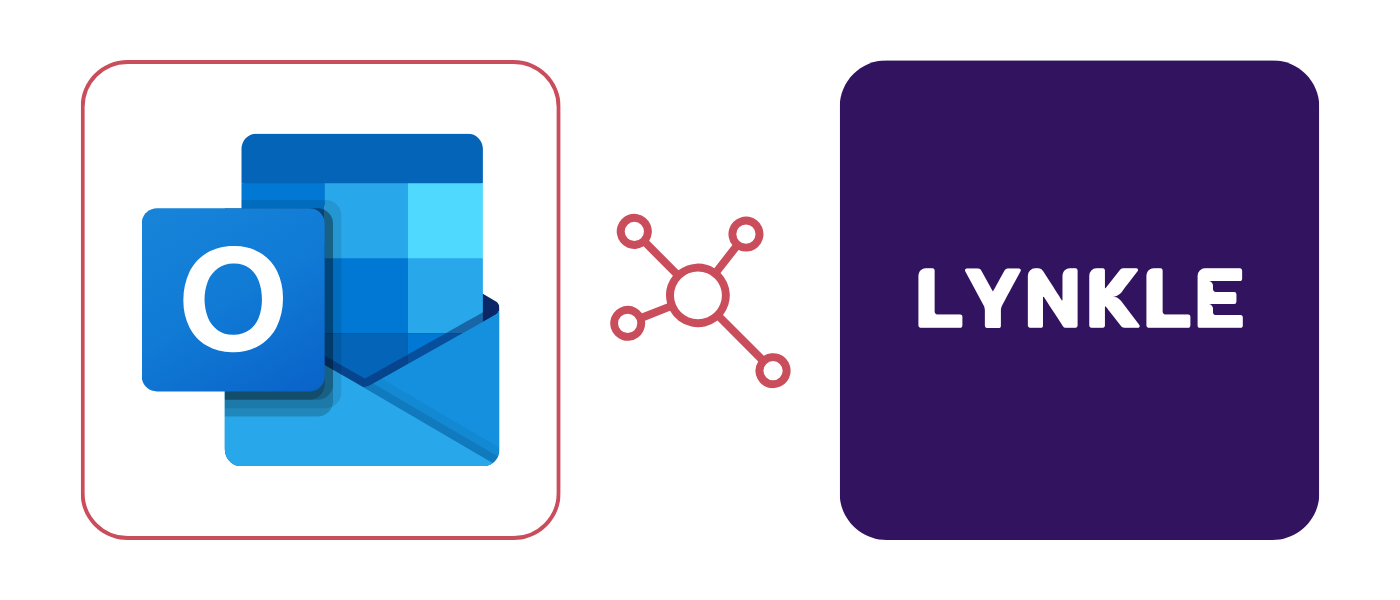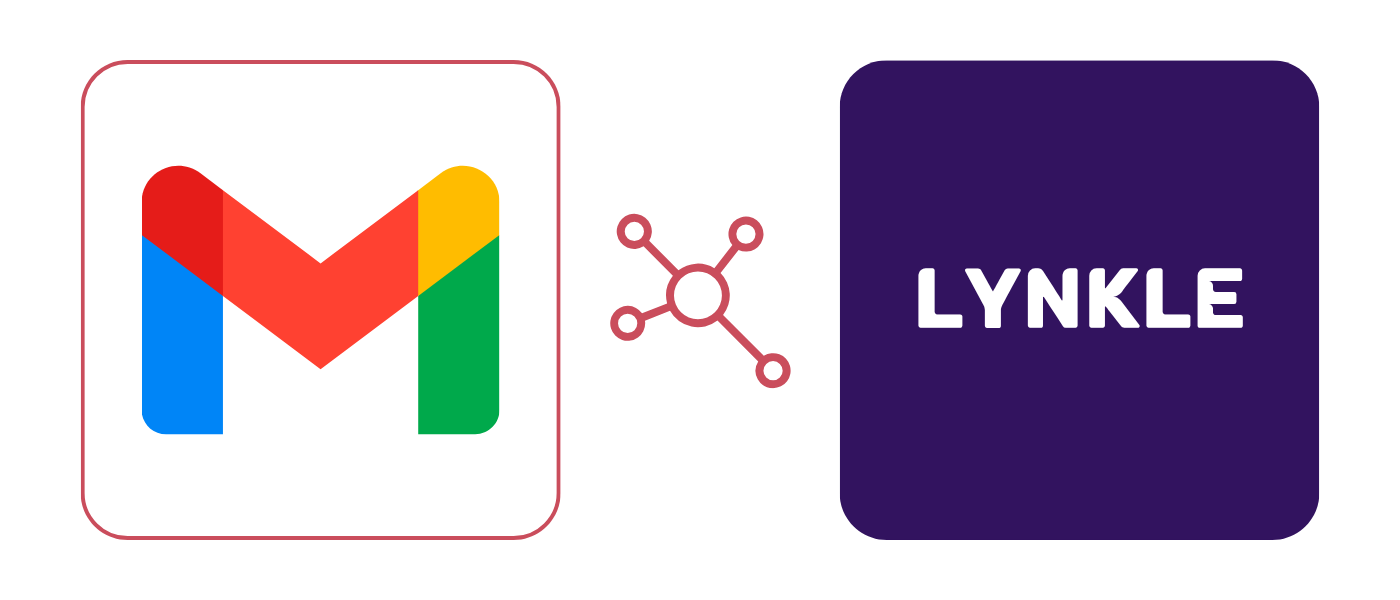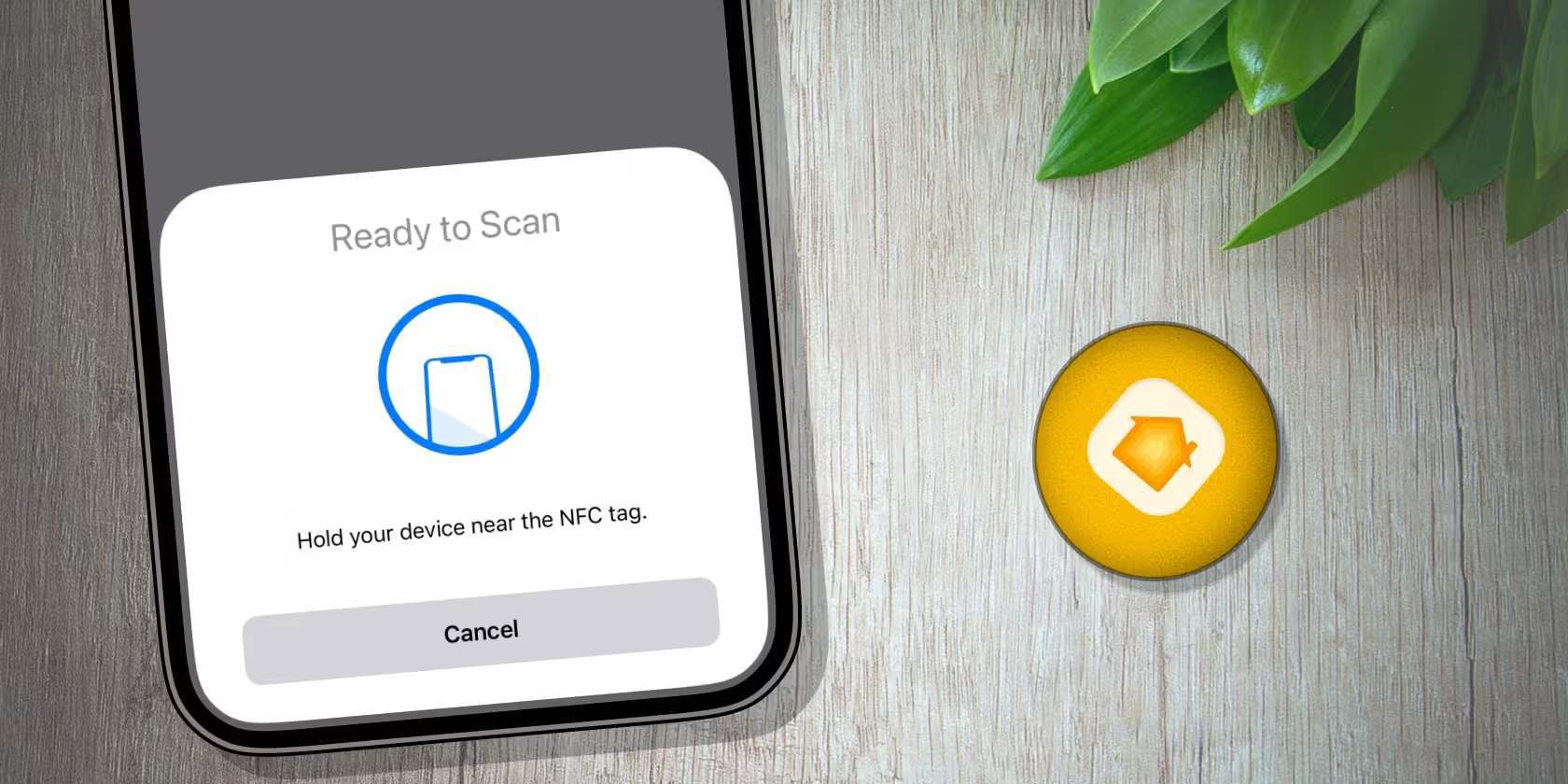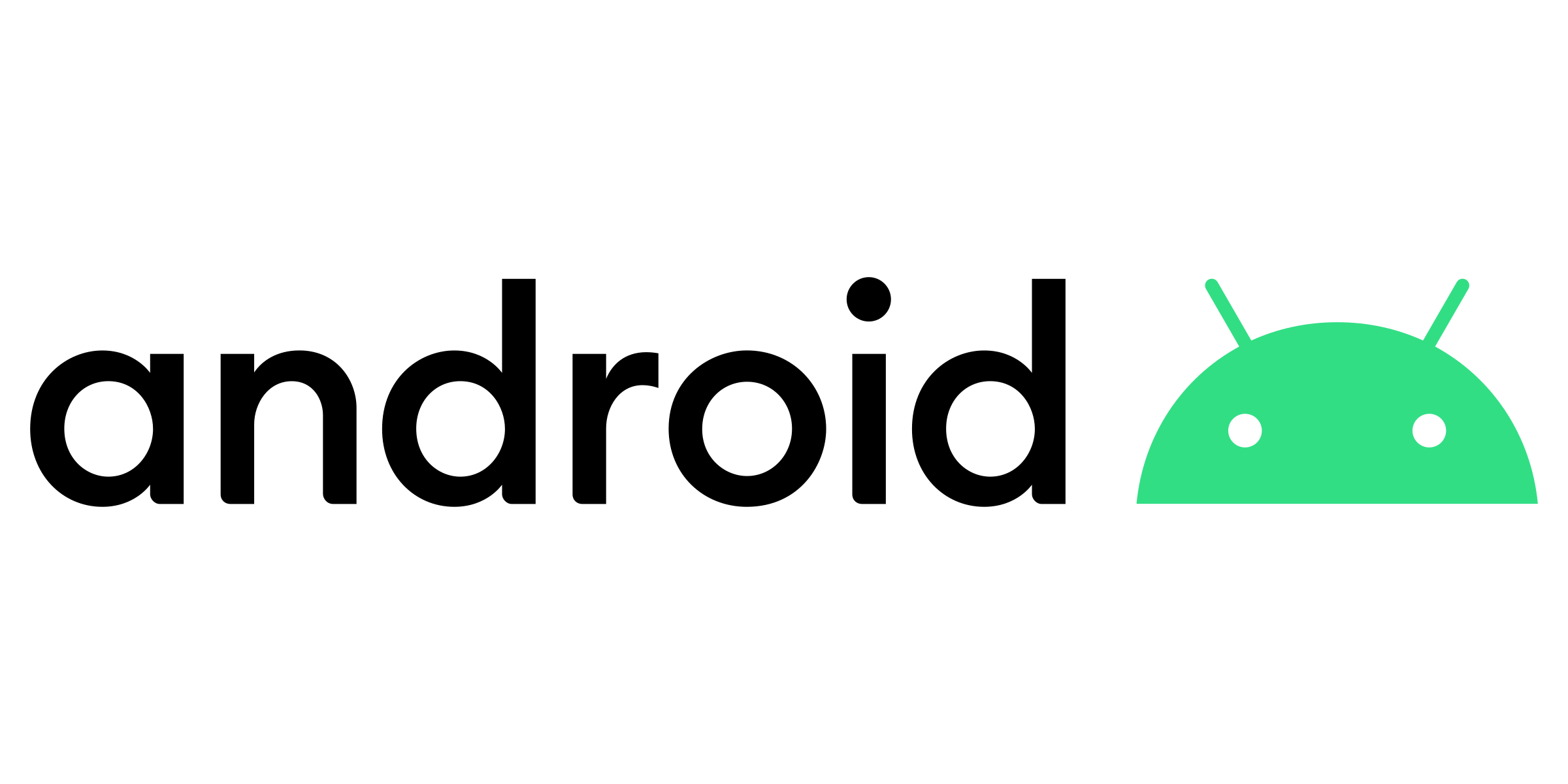
How-To
How to create a digital business card on Android (step by step)
Introduction Networking has gone digital, especially on Android. A digital business card allows you to instantly share your contact info, social profiles, and portfolio links without printing a single paper card. In this guide, we'll show you how to create a digital business card on Android, step by