Digital business card privacy
At Lynkle, user privacy is at the heart of our mission. Our users can create multiple digital business cards, allowing them to control what information they share and with whom; and with "Private Card Sharing", we eliminate the risk of unauthorized access to personal information such as phone numbers and email addresses.
How we protect your personal information
Data encryption at rest and in-transit. All of your data is encrypted as it moves between systems, such as over networks or the internet and when it's stored on a device or server. Your data is always protected from unauthorized access, even if the storage device is stolen or compromised.
No data sold. Lynkle is a software-as-a-service company that makes money by providing services directly to you, our end user. We do not sell your data to generate revenue.
Exclusive privacy controls. At this time, Lynkle is the only digital business card with "Private Card Sharing". When enabled, it ensures that your digital business card is only accessible for a limited time when you share it through Apple Wallet, Google Wallet, or "Lynkle Share".
Transparency. We regularly provide resources to help our customers understand how digital business cards work, and privacy concerns with certain types of digital business cards, such as NFC cards.
How to enable "Private Card Sharing"
In your Lynkle account dashboard, tap the Edit icon on the top right hand corner of the card for which you want to enable Private Card Sharing.
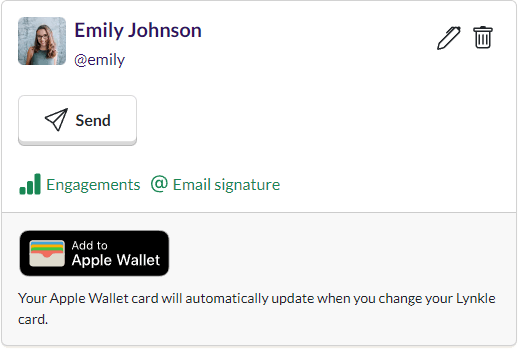
In the Privacy section of the card editor (at the bottom of the screen), switch on the "Enable private card sharing" toggle, then tap "Save changes".
When Private Card Sharing is enabled, a lock icon is displayed on your Lynkle card tile on your dashboard.
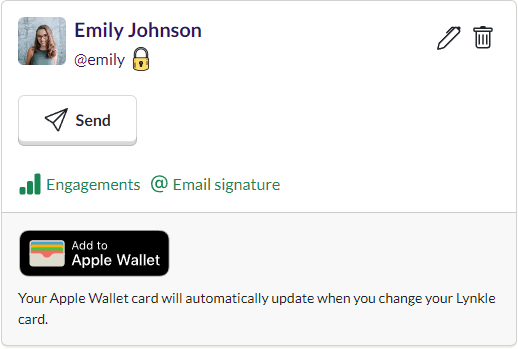
Now, your Lynkle digital business card can only be accessed when you share it using one of the share methods on the "Lynkle Share" screen, Apple Wallet, or Google Wallet.
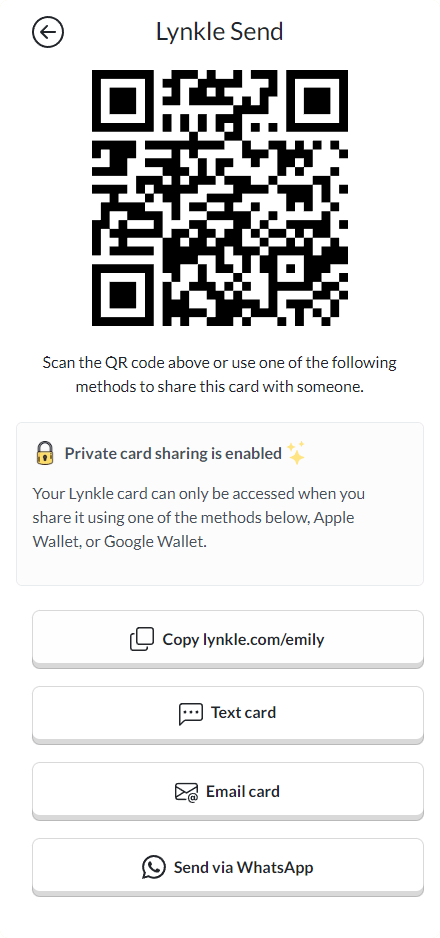
You will see the word "PRIVATE" at the top right-hand corner of wallet cards with Private Card Sharing enabled.
Private Card Sharing is available with a Lynkle Pro or Teams plan.